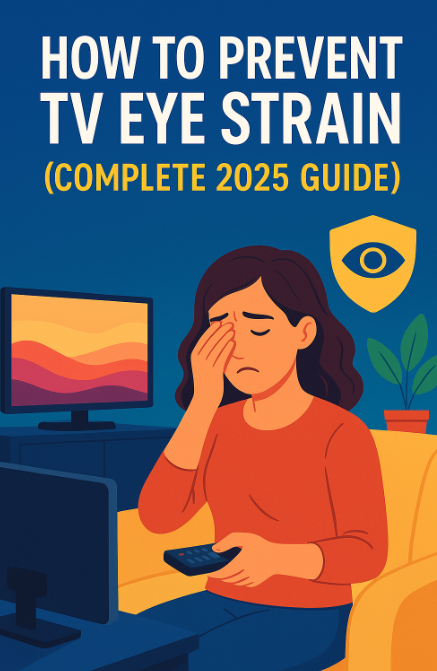Experiencing eye discomfort after watching your TV? You’re likely facing eye strain, an increasingly common issue in our screen-filled lives. Knowing how to prevent TV eye strain 2025 is vital as we spend longer hours enjoying streaming platforms, movies, and games on advanced TVs like Samsung, LG, and TCL Google TVs. In this detailed guide, I’ll share practical, tested strategies that significantly reduce eye strain. 🚀
Why You Should Prevent TV Eye Strain 2025 🧐
Preventing TV eye strain in 2025 is crucial for maintaining good eye health. Extended exposure to screens can cause:
- Headaches and migraines
- Blurred or double vision
- Dry, irritated, or watery eyes
- General discomfort and fatigue
These symptoms indicate it’s time to adjust your TV viewing habits and settings to protect your eyes.
Essential Settings to Prevent TV Eye Strain 2025 ⚙️
Correctly adjusting your TV’s settings is the best step toward eye comfort:
Ideal Brightness and Contrast Settings 🎚️
Maintaining proper brightness and contrast levels dramatically helps prevent eye strain:
- Brightness: Keep it between 40% and 60%.
- Contrast: Set it around 45% to 55%.
Activate Your TV’s Blue Light Filter 🛡️
TCL Google TV (C7K, C8K, C6K):
- Press the Settings (gear) button on your remote, or select it from the top-right corner of the home screen.
- Go to Picture.
- Find and select Eye Care, Low Blue Light Mode, Comfort Mode, or Blue Light Reduction (the exact label depends on software version).
- Turn this setting ON to activate the blue light filter.
Tip:
If you do not see the option immediately, try checking under Advanced Settings within the Picture menu, or use the settings search to type “Eye” or “Blue”.
Samsung TVs (2023/2024/2025):
- Press Settings on your remote.
- Go to Picture.
- Select Expert Settings.
- Find Eye Comfort Mode and set it to On.
LG TVs (2023/2024/2025)
- Press the Settings button on your remote.
- Go to Picture.
- Scroll down to Comfort Mode (on some models it may also appear as Eye Comfort Mode or Low Blue Light).
- Set this option to On.
Enabling these features on your TCL, Samsung, or LG TV will help reduce blue light exposure, making your viewing experience much more comfortable—especially at night or during long binge-watching sessions.
Activating these settings dramatically improves viewing comfort, especially in low-light conditions. 🌙
Optimal Viewing Distance to Prevent TV Eye Strain 2025 📏
Ensuring the correct distance from your TV significantly helps prevent eye strain:
| TV Size | Recommended Viewing Distance |
|---|---|
| 50″ | 1.5–2.5 meters |
| 55″ | 1.7–3.0 meters |
| 65″ | 2.0–3.5 meters |
| 75″ | 2.5–4.0 meters |
Position your TV at eye level for maximum comfort.
The 20-20-20 Rule to Prevent TV Eye Strain 2025 ⏲️
A simple yet highly effective habit to prevent eye fatigue:
- Every 20 minutes, look away from your TV.
- Focus on an object 20 feet (6 meters) away.
- Hold this gaze for 20 seconds.
This simple practice can significantly reduce eye fatigue during long viewing sessions.
Correct Room Lighting to Prevent TV Eye Strain 2025 💡
Proper lighting can greatly reduce eye strain:
- Avoid watching TV in complete darkness; maintain soft ambient lighting.
- Install bias lighting behind your TV. This simple solution reduces contrast and eye discomfort effectively.
Limit Multitasking to Prevent TV Eye Strain 2025 📱
Using multiple screens simultaneously significantly increases eye strain. Focusing only on your TV when watching can help effectively reduce discomfort.
Wear Blue Light Blocking Glasses 👓
Personally, blue light blocking glasses have dramatically improved my nighttime viewing comfort. These glasses block harmful blue wavelengths, reducing eye fatigue.
Calibrate Your TV to Prevent TV Eye Strain 2025 🛠️
Proper TV calibration can significantly improve eye comfort. Detailed instructions are available here:
Additional Proven Tips to Prevent TV Eye Strain 2025 🎯
- Regularly clean your TV screen for maximum clarity.
- Update your TV’s firmware consistently.
- Take regular breaks during extended viewing sessions.
FAQ – How to Prevent TV Eye Strain 2025 ❓
Q: Can prolonged eye strain cause permanent damage?
A: Typically no, but ongoing symptoms warrant immediate changes in viewing habits.
Q: Does TCL Google TV include built-in settings for eye comfort?
A: Yes, TCL Google TVs include built-in blue light reduction settings.
Q: Will reducing brightness really help prevent TV eye strain 2025?
A: Absolutely. It’s one of the easiest and most effective methods.
Q: What’s the ideal viewing distance for a 65″ TCL TV?
A: Ideally, between 2.0–3.5 meters.
Final Thoughts – Your Eyes Deserve Comfort 🌟
Knowing how to prevent TV eye strain 2025 has dramatically improved my viewing experiences. By following these simple and practical tips, you can enjoy prolonged TV watching sessions without compromising your eye health.
📚 Explore more helpful guides on tvcomparepro.com:
- TCL C7K vs LG G5 vs Samsung S95D – Detailed Comparison
- Samsung S95F Review (2025)
- Best Budget TVs for PS5 and Xbox Series X (2025 Edition)
Enjoy comfortable viewing and keep coming back for more valuable insights! 🌈