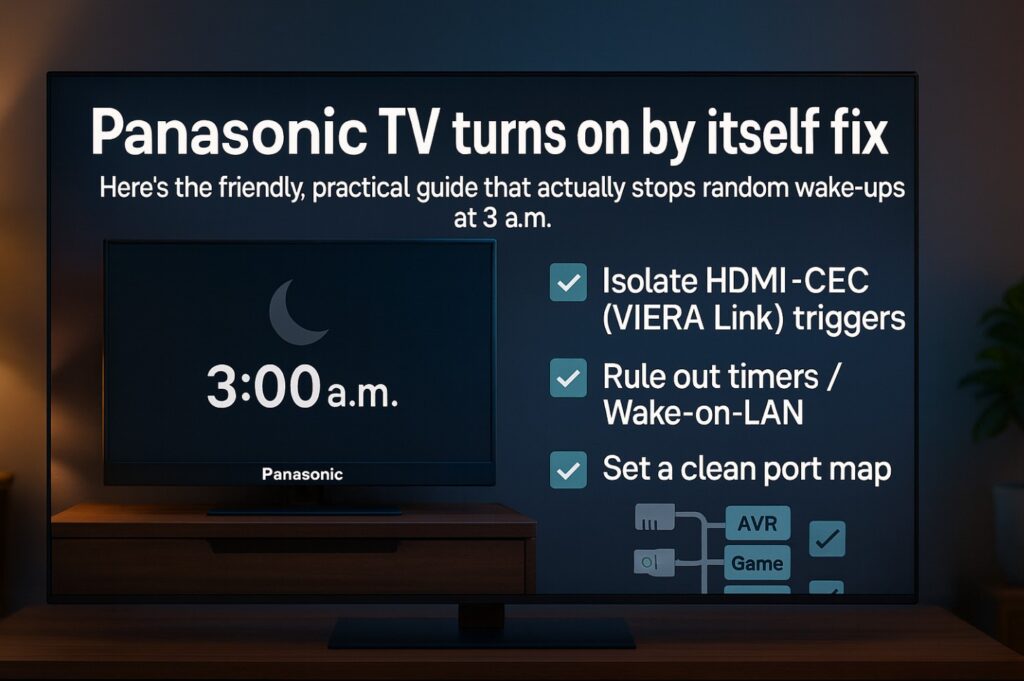Panasonic TV turns on by itself fix—here’s the friendly, practical guide that actually stops the random wake-ups at 3 a.m. We’ll isolate HDMI-CEC (VIERA Link) triggers, rule out timers / Wake-on-LAN, and set a clean port map so your AVR, consoles, and streamers stop waking the TV. Follow the order below once, and it becomes a set-and-forget setup. 🔌🙂
How this problem really happens
Most surprise power-ons come from CEC (Consumer Electronics Control). Any HDMI device can send a “power” or “input” signal that wakes the TV—AVRs, PS5/Xbox, Apple TV, Fire TV sticks, set-top boxes. A background app update or network ping can also wake a streamer, which then wakes the TV via CEC. Add scheduled timers and cast/wake events and… hello, 3 a.m. TV. 📺💤
Panasonic labels CEC as VIERA Link / HDMI Control. Official Panasonic help shows how to toggle it (and related power-link options): How to turn on HDMI Control on the TV (Panasonic Help).
30-second “good baseline” (often fixes it) ⚡
- Unplug all HDMI devices from the TV (leave only power + Ethernet/Wi-Fi). Wait 5–10 minutes.
- If the TV stays off, add devices back one by one: AVR → console → streamer → set-top box, waiting 10–15 minutes after each.
- As soon as the ghost-wake returns, the last device added is your trigger.
- Disable CEC only on that device (or disable VIERA Link on the TV if you don’t need CEC at all).
- Re-enable useful CEC options on the others. 🎯
Visual flow — find the wake trigger fast
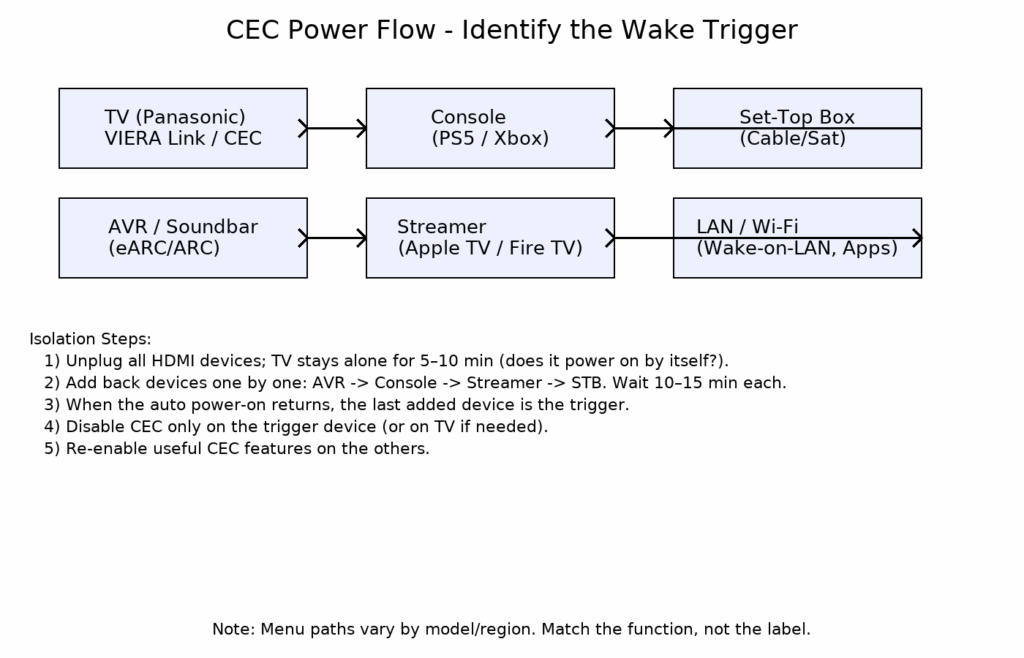
Device-by-device: what to turn Off (or keep On)
| Device | Setting to toggle | Path (typical) | Keep it… |
|---|---|---|---|
| Panasonic TV | VIERA Link / HDMI Control; Power On Link; Power Off Link | Settings > Setup > VIERA Link / HDMI Control | On if you use CEC; Off to stop auto-wakes |
| AVR / Soundbar | HDMI Control / CEC; ARC/eARC power sync | Setup > HDMI > Control/ARC | Try CEC On, Power Sync Off |
| PS5 | HDMI Device Link | Settings > System > HDMI | Off if it wakes TV; On for convenience |
| Xbox | Device Control (HDMI-CEC) | Settings > General > Power | Disable Console turns on other devices |
| Apple TV 4K | Control TVs and Receivers | Settings > Remotes and Devices | Off if it wakes TV |
| Fire TV | HDMI-CEC Device Control | Settings > Display & Sounds | Off if it wakes TV |
| Set-top box | HDMI-CEC / Power sync | Operator menu | Off if box updates at night |
| Casting | Cast/Chromecast / DIAL / AirPlay wake | App / device settings | Disable background cast wake |
Menu paths can vary by model; check Settings > Picture / Sound / General.
Port map that avoids wake loops
| TV port | Connect | Why this helps |
|---|---|---|
| HDMI 2 (eARC) | AVR/Soundbar (eARC/ARC) | One power-sync path instead of many; fewer phantom wakes |
| HDMI 1 (2.1) | PS5/Xbox/PC (4K120/144) | Direct video to TV; audio returns via eARC—no daisy-chain surprises |
| HDMI 3/4 | Apple TV 4K / Fire TV / STB | Keep streamers separate; easy to isolate a wake offender |
Tip: Avoid HDMI switchers during debugging—they can forward stray CEC frames. 🧰
Timers, network, and “silent” wake sources ⏰🌐
- TV Timers: Settings > Timers → disable On Timer / Sleep / Auto standby overlaps.
- AVR Update Schedule: turn Auto Power/Updates off while testing.
- Wake-on-LAN: routers, set-top boxes, or smart-home hubs can ping streamers → streamer wakes TV via CEC. Disable background wake on the streamer until stable.
- Mobile casting: phones on the same Wi-Fi can wake devices; sign out of casting apps during isolation.
Symptom → Fix (quick matrix)
| You notice… | Do this |
|---|---|
| TV powers on exactly when a console updates | Disable HDMI Device Link (PS5) or Device Control (Xbox) |
| TV wakes after AVR firmware check | CEC On, but Power Sync Off in AVR; delay updates |
| TV wakes every night near the same time | Disable On/Auto timers on TV; disable box/streamer nightly updates |
| eARC audio device turns TV on | Keep eARC On, but disable Power On Link on TV or equivalent on AVR |
| TV still wakes with no HDMI devices connected | IR interference or hardware issue: cover IR window briefly; if persists, consider service |
Panasonic TV turns on by itself fix — step-by-step (copy/paste) 🧭
- Disconnect all HDMI devices from the TV.
- Confirm TV stays off for 10 minutes. If it still turns on, check timers and network casts, then test with Wi-Fi off.
- Add devices back one at a time (AVR → console → streamer → STB). Wait 10–15 minutes after each.
- When the wake returns, disable CEC only on that last device (or disable VIERA Link on TV if you don’t need CEC).
- Re-enable quality-of-life features (e.g., volume via TV remote) on devices that didn’t cause wakes. 🎯
- Optional: If you want one-button behavior (console turns TV on) without night wakes, keep CEC On on the console and Off on always-online streamers.
Common mistakes to avoid ⚠️
- Turning CEC Off everywhere permanently—you lose useful features. Instead, target the offender.
- Daisy-chaining console → soundbar → TV when the bar lacks 2.1—use TV as the switch, return audio via eARC.
- Forgetting timers and network updates; these wake boxes even when “off.”
- Ignoring firmware updates—some CEC bugs are fixed at app/OS level. 🧑🔧
FAQ
What is the fastest Panasonic TV turns on by itself fix?
Unplug all HDMI devices and confirm the TV stays off; add devices back one by one and turn CEC Off only on the one that triggers the wake. If you don’t need CEC, turn off VIERA Link / HDMI Control on the TV.
Where do I disable VIERA Link (CEC) on Panasonic?
Typically under Settings > Setup > VIERA Link / HDMI Control. See Panasonic’s help article for the exact path in your region.
My TV still powers on with no HDMI devices. Now what?
Disable timers, disconnect Wi-Fi (test Ethernet only), and cover the IR receiver briefly to rule out stray IR. If it keeps waking, it may be a service issue.
Will disabling CEC break eARC audio?
No, eARC can work without power-sync. Keep eARC On, but set Power On/Off Link to Off to stop wake/sleep chaining.
Can Apple TV / Fire TV wake my Panasonic?
Yes—updates or network pings can wake the box, which wakes the TV via CEC. Disable Control TVs and Receivers (Apple TV) or HDMI-CEC Device Control (Fire TV) while testing.
Final Verdict
You don’t have to live with ghost-wakes. Isolate the culprit with a clean HDMI test, disable CEC only on the offender, and keep eARC plus the conveniences that matter. Set it once, and your Panasonic finally stays asleep—until you wake it. 😴✨
Model & Firmware Variations (Names Can Differ)
Menu paths and labels can vary by model/year/firmware. If a label differs, match the function (e.g., VIERA Link = HDMI-CEC). Cross-check with the official manual. Publish only correct, verifiable information.
Internal links
- Panasonic Z95B best settings — day/night presets, HDR formats, and gaming tips.
https://tvcomparepro.com/panasonic-z95b-best-settings/ - Disney Plus on Panasonic TV: install & fixes — app availability, DV/Atmos, and login errors.
https://tvcomparepro.com/disney-plus-on-panasonic-tv/ - Fix VRR Flicker on TV — Proven Settings — reduce near-black pulsation in games.
https://tvcomparepro.com/fix-vrr-flicker-on-tv/