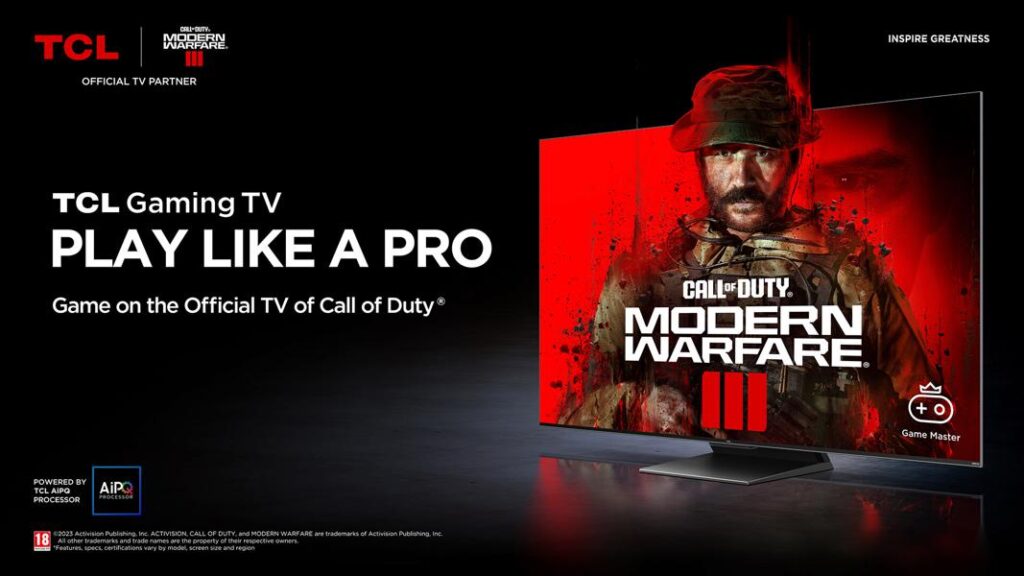If you’re hunting for the best TCL gaming TV, you’ve probably come across models like the C6, C7, C835, C845, C855, and the surprisingly popular T8B series. These TVs offer high refresh rates, HDMI 2.1 support, VRR, and low input lag, making them excellent choices for gaming. But which one should you buy?
Whether you’re on a budget or looking for a premium Mini LED experience, this guide will help you pick the best TCL TV for gaming in 2024!
🏆 Why TCL TVs Are Great for Gaming?
TCL has been dominating the budget gaming TV market with high-end features at affordable prices. These TVs are perfect for PS5, Xbox Series X, and PC gaming, offering:
✅ 120Hz – 144Hz refresh rates for ultra-smooth gameplay.
✅ HDMI 2.1 support for high-bandwidth gaming.
✅ VRR (Variable Refresh Rate) & FreeSync Premium Pro to prevent screen tearing.
✅ Mini LED & QLED technology for stunning colors and brightness.
✅ Game Master Mode & Auto Low Latency Mode (ALLM) for ultra-low input lag.
🔥 TCL C6, C7, C835, C845, C855 & T8B – Which One is Best for You?
| Model | Refresh Rate | HDMI 2.1 Ports | VRR & FreeSync | Mini LED / QLED | Local Dimming Zones | Best For |
|---|---|---|---|---|---|---|
| T8B (55” & 65”) | 120Hz | 2 | ✅ Yes | ❌ LED | ~80 | Budget gamers, casual use |
| C6 Series | 120Hz | 2 | ✅ Yes | ❌ QLED | ~100 | Entry-level gaming |
| C7 Series | 144Hz | 2 | ✅ Yes | ✅ QLED | ~300 | Mid-range gaming, smoother visuals |
| C835 | 144Hz | 2 | ✅ Yes | ✅ Mini LED | ~500 | Mid-budget gaming, great HDR |
| C845 | 144Hz | 4 | ✅ Yes | ✅ Mini LED | ~900 | Best value for gaming & movies |
| C855 | 144Hz | 4 | ✅ Yes | ✅ Mini LED | 1000+ | Ultimate gaming & cinematic experience |
💡 Verdict:
- Budget pick? 🏆 T8B 55” or 65” – Best cheap TCL gaming TV with 120Hz refresh rate.
- Better colors & brightness? 🌈 C7 series with QLED.
- Best for competitive gaming? 🎯 C845 or C855 for Mini LED + 144Hz + HDMI 2.1.
🎯 How to Optimize Your TCL TV for Gaming
🕹 Enable Game Mode – Reduces input lag.
⚙️ Turn on VRR & FreeSync – Eliminates screen tearing.
🔧 Set Refresh Rate to 120Hz or 144Hz – If supported by your console/PC.
🔦 Calibrate HDR Settings – Adjust brightness, contrast & color.
🔌 Use HDMI 2.1 Cables – Ensures full bandwidth for 4K 120Hz gaming.
🛠 Update Firmware – Always check for TCL updates to improve performance.
🎮 Best Games to Play on TCL Gaming TVs
🎯 Call of Duty: Warzone – 120Hz + VRR = Smooth kills.
🚗 Forza Horizon 5 – HDR + 120Hz mode = immersive racing.
⚔ Elden Ring – Dolby Vision brings the world to life.
🦸 Spider-Man 2 (PS5) – 144Hz mode keeps action fluid.
🏁 Final Verdict – Is a TCL Gaming TV Worth It?
If you’re looking for high refresh rates, low input lag, and HDMI 2.1 support without breaking the bank, TCL’s T8B, C6, C7, C835, C845, and C855 are fantastic choices.
🔥 For budget buyers: T8B (55” & 65”) gives 120Hz gaming at the lowest price.
🎮 For serious gamers: C845 or C855 offer Mini LED, 144Hz, and the best visuals.
Need more gaming guides for TCL TVs? Drop a comment with your TV model, and we’ll help you optimize it for gaming!