Why is Your TCL TV Black Screen Issue Happening?
A TCL TV Black Screen is maddening because it often feels random: you hear sound, the TV “responds,” but the picture is gone. The good news is that most black-screen cases are either a stuck power/firmware state, an input/HDMI chain issue, or a backlight failure—and each has a different “fast path” fix. ✅
This guide covers TCL models running Google TV and Roku TV. Menu names and paths can vary by model, region, and firmware.
Quick Takeaways
- If you still have sound, do a true cold power cycle first (not standby). 🔌
- If only one HDMI device is black, suspect the HDMI chain, not the TV panel.
- Do the flashlight test early—if you see a faint image, the backlight is likely the problem. 🔦
- Factory reset is a last resort, not Step 1.
Update (2026): This TCL TV Black Screen guide applies to virtually all TCL TVs—Google TV, Roku TV, and most other TCL platforms. The exact menu names and steps may vary by model, region, and firmware, but the diagnosis flow (power reset → HDMI/input chain checks → flashlight backlight test) remains the same across the lineup.
Fast diagnosis table (use this first)
| Symptom | Likely cause | Fast fix |
|---|---|---|
| Sound works, screen stays black on every input | Stuck power state / firmware glitch | Cold power cycle + discharge (Step 1) → restart (Step 2) |
| Black screen only on one HDMI device (console/box/PC) | HDMI handshake, HDCP, cable/port issue | Switch HDMI port → swap cable → power-cycle TV + device (Step 3) |
| Home screen shows, but apps/video are black | App/DRM glitch, network instability, device-specific issue | Force restart TV → update apps/OS → test another app/device (Step 4) |
| Faint image visible with flashlight | Backlight failure | Warranty/repair route (Step 6) |
| No standby light / TV won’t power | Power issue / board fault | Outlet test + cable + service diagnosis (Step 6) |
Step 1: True cold power cycle (the fix most people skip)
This is the most effective “first move” because it clears a stuck power/logic state.
- Unplug the TV from the wall outlet (not a power strip if possible).
- Press and hold the physical power button on the TV for 15–20 seconds.
- Keep it unplugged for 60 seconds.
- Plug it back directly into the wall and power on.
If the picture comes back, the issue was likely a frozen system state—not a dead panel.
Step 2: Soft restart (Google TV vs Roku TV)
TCL Google TV (Restart)
- Go to Settings → System → Restart (wording can vary), then confirm.
If you can’t see menus, repeat Step 1 (cold power cycle) instead.
TCL Roku TV (System restart)
- Press Home → Settings → System → Power → System restart.
If the TV boots but the screen stays black, continue—this is where we separate “input problems” from “panel/backlight problems.”
Step 3: When only one app/device fails
This is the most common “black screen” scenario: the TV is fine, but one source is not.
If it’s an HDMI device (PS5 / Xbox / PC / Apple TV)
- Switch to a different HDMI port.
- Replace the HDMI cable (especially if it’s old, bent, or ultra-long).
- Power cycle the device and the TV (Step 1), then reconnect.
- Disable HDMI-CEC temporarily if devices keep fighting for control (names vary by brand).
Why this works: many black screens are simply an HDMI handshake/HDCP mismatch that clears when the chain resets cleanly.
If it’s only one streaming app
- Force close the app (if possible), restart the TV, then test a different app.
If one app is black but others work, it’s rarely a “TV hardware” issue.
Step 4: When multiple apps fail (but menus still work)
If the home screen loads but video stays black across multiple apps:
- Restart the TV (Step 2)
- Check for a system update (Step 5)
- Temporarily test a different network (even phone hotspot) to rule out a DRM/network issue
This is often a software/DRM state problem, not a dead display.
Step 5: Network/DNS stability checklist (only if your black screen is app-related)
If the black screen happens inside apps (Netflix/YouTube/Prime) but TV menus are fine:
- Forget Wi-Fi and reconnect
- Reboot the router (power off 30 seconds)
- Prefer 5GHz if stable; use 2.4GHz if range is unreliable
- Test Ethernet once (even temporarily) to confirm whether Wi-Fi is the trigger
If the picture returns on Ethernet or a different Wi-Fi band, the “black screen” was caused by network instability—not the panel.
Step 6: TCL TV Black Screen flashlight test (find out if it’s the backlight)
This is the quickest reality check.
- Turn the TV on (even if the screen looks black).
- Shine a flashlight at the screen at an angle.
- Look closely for a faint image or menu outlines.
If you can see a faint image: the LCD is drawing a picture, but the backlight isn’t lighting it. That typically points to LED backlight failure or a related power/driver issue.
At this point:
- If the TV is under warranty, go the warranty route.
- If it’s out of warranty, a repair shop can confirm the failure without guesswork.
(Important: I don’t recommend opening the TV unless you’re trained—high voltage and fragile panels make DIY backlight work a risk.)
Step 7: Picture reset (only if you can see anything at all)
If the screen is flickering, dim, or partially visible, resetting picture settings can help.
TCL Google TV (Picture reset)
Try: Settings → Display & Sound / Picture → Reset (wording varies).
TCL Roku TV (Picture reset)
Try: Home → Settings → TV picture settings → Reset (wording varies).
If the TV is fully black (no faint image, no menus), picture reset won’t help—use the flashlight test and the power steps instead.
Step 8: Factory reset (last resort)
A factory reset can fix severe software corruption, but it wipes apps and settings.
TCL Google TV (Factory reset)
Typically under Settings → System → About → Reset (paths vary by model/firmware).
TCL Roku TV (Factory reset)
Home → Settings → System → Advanced system settings → Factory reset.
If your screen is totally black and you can’t navigate menus, factory reset may not be possible without a visible UI—so don’t treat it as the primary solution.
Common mistakes to avoid
- Using standby power instead of a true unplug reset
- Assuming “black screen = broken panel” before doing the flashlight test
- Replacing the TV when it’s actually an HDMI chain problem
- Factory resetting immediately, then losing time reconfiguring everything
FAQ
1) Why do I have sound but a TCL TV Black Screen?
Usually it’s either a stuck power/firmware state, an HDMI handshake issue, or a backlight failure. The flashlight test tells you quickly.
2) What’s the fastest fix to try first?
A true cold power cycle: unplug, hold the TV’s physical power button 15–20 seconds, wait 60 seconds, plug back in.
3) If only my PS5/Xbox is black, is my TV broken?
Not necessarily. That’s commonly an HDMI handshake/HDCP chain issue—swap ports/cables and power-cycle both devices.
4) Will a software update fix a black screen?
Sometimes, if the issue is a firmware glitch or app/DRM problem. It won’t fix a dead backlight.
5) Does Roku TV vs Google TV change the troubleshooting steps?
The logic is the same (power state, HDMI chain, backlight). Only the menu paths and restart/reset options differ.
6) When should I stop troubleshooting and go to repair?
If the flashlight test shows a faint image (likely backlight issue) or the TV won’t power at all after outlet/cable checks.
Final Verdict
A TCL TV Black Screen is usually solvable with calm, structured troubleshooting: power state first, then HDMI chain, then the flashlight test to confirm whether you’re dealing with a backlight failure. Once you identify the category, you stop guessing—and the fix becomes straightforward. ✨
Internal links (add these at the end)
https://tvcomparepro.com/speed-up-tcl-google-tv-2025/
https://tvcomparepro.com/tcl-google-tv-boot-loop-fix/
https://tvcomparepro.com/google-tv-wifi-keeps-disconnecting-fix/

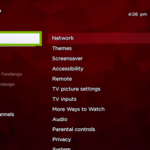

I blog frequently and I truly appreciate your content. This great article has really peaked my interest.
I’m going to book mark your site and keep checking for new details about
once a week. I opted in for your Feed as well.
I have a Tcl google tv, it was plugged out because if lighting etc. So, when I plugged it back in and turn the tv on it is showing a blank screen not Black.
When pressed the home button then the tv will turn on. When it does eventually come on it shows no internet connection, I can’t assess the settings (Blank screen), I can’t power off the tv (with or without the remote) and when I try to force restart it, it just keeps saying restating and it never moves.
I would greatly appreciate a response.
Hi James — unplug the TV, disconnect all HDMI/USB/LAN cables, hold the physical TV power button for 60 seconds, then plug it directly into a wall outlet and try again. If it’s still stuck on “restarting”/blank, boot Recovery (unplug → hold the TV’s physical power button → plug in while holding) and run a Factory Reset. Since this started after lightning/power loss, I strongly recommend contacting TCL Support to check/claim warranty because it may need a hardware repair.