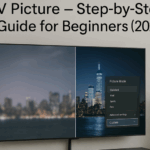When I decided to upgrade my living room setup, two TVs stood out: TCL C8K and TCL C7K. After spending several weeks using both, I can confidently break down their real-world performance, not just specs. Here’s everything I discovered while testing both Mini-LED TVs side by side.
Quick Comparison Table 📊 (65″ Models)
| Feature | TCL C8K (65″) | TCL C7K (65″) |
|---|---|---|
| Panel Type | Mini-LED QLED | Mini-LED QLED |
| Peak HDR Brightness (measured) | ~1,880 nits (1% window), up to ~4,400 nits at 5% window | ~1,790 nits (Filmmaker Mode), up to ~2,800 nits in Standard Mode |
| Boost Peak Capability | Can reach ~5,000 nits in small HDR highlights (short bursts) | Typically capped below 3,000 nits |
| Local Dimming Zones (65″) | ~1,680 zones | ~1,008 zones |
| HDMI 2.1 Ports | 4× HDMI total (2× HDMI 2.1) | 4× HDMI total (2× HDMI 2.1) |
| Max Refresh Rate | 144Hz (PC) with VRR | 144Hz (PC) with VRR |
| HDR Formats | Dolby Vision, HDR10+, HDR10, HLG | Dolby Vision, HDR10+, HDR10, HLG |
| Smart Platform | Google TV (hands-free Assistant included) | Google TV |
| Audio System | 2.1.2 Dolby Atmos with up-firing speakers | 2.1 Dolby Atmos |
Why This Matters
- Brightness: The C8K pushes higher HDR peaks than the C7K, making specular highlights in movies or games noticeably more intense. This can make things like sun glares, explosions, or neon signs feel more lifelike. 🌞
- Dimming Zones: With ~1,680 zones versus ~1,008, the C8K offers more precise local dimming. That means cleaner separation between bright and dark areas, especially in starfields or night cityscapes. 🌌
- Gaming: Both handle 144Hz VRR and 4K120 perfectly, but the C8K holds HDR tone mapping better in Game Mode. 🎮
- Audio: While both support Dolby Atmos, the C8K’s 2.1.2 setup adds height channels, giving more immersion for movies and games. 🎵
🔆 Brightness & HDR
- TCL C7K is bright enough for most rooms, but struggles a bit with specular HDR highlights.
- TCL C8K shines in HDR – literally. With over 2000 nits peak brightness and far more dimming zones, it delivers an OLED-like contrast with Mini-LED punch.
🎯 Watching „Avatar 2” on the C8K was eye-popping — underwater scenes were immersive and had zero blooming around subtitles.
🎮 Gaming Experience
Both TVs support 4K at 144Hz, VRR, ALLM, and FreeSync. However:
- TCL C8K has more aggressive HDR tone mapping in games like Cyberpunk 2077, with better shadow detail.
- TCL C7K is great for casual gamers, but HDR effects don’t pop as much.
🕹️ Input lag was virtually identical (~6ms).
🧠 Smart Features
Both run Google TV: smooth, modern, with excellent app support and Google Assistant built-in. Navigation was slightly faster on the C8K, likely due to a better processor.
✅ Supports Netflix, Prime Video, Disney+, YouTube.
🔊 Sound Quality
- TCL C7K is decent with clear dialogue, but lacks bass.
- TCL C8K includes 2.1.2 Dolby Atmos with virtual surround — more immersive in movies.
🖼️ Design & Build
- C7K: Simple and elegant, with a narrow bezel.
- C8K: Ultra-slim, more premium materials, looks stunning wall-mounted.
💰 Price & Value
- TCL C7K is one of the best value Mini-LED TVs this year.
- TCL C8K costs more, but the performance bump in HDR, contrast, and sound is substantial.
🔧 Real-World Setup Tips
To avoid blurry images or washed-out HDR, I recommend calibrating your picture settings. If you’re struggling with poor clarity, follow this guide:
👉 How I Fixed My Blurry TV Picture – Step-by-Step Guide (2025)
📌 My Final Verdict
If you’re a casual viewer or gamer, and want great picture without going over budget — the TCL C7K is fantastic.
But if you want the best Mini-LED experience from TCL in 2025, the C8K is worth every extra leu/dollar.
✅ It’s brighter
✅ More precise with local dimming
✅ Better for HDR content
✅ Sound that makes a difference
❓ Extra FAQ – Based on My Testing
Q: Does the C8K outperform the C7K in all aspects?
Yes — brightness, local dimming, and HDR rendering are clearly better.
Q: Is the C7K still a good choice in 2025?
Absolutely. It remains a value king in the mid-range segment.
Q: Are both models wall-mountable?
Yes, and both are VESA compatible.
Q: Which one is better for sports?
Both are excellent due to high refresh rate, but the C8K handles motion and highlights more cleanly.
➕ Related Articles You Should Check Out